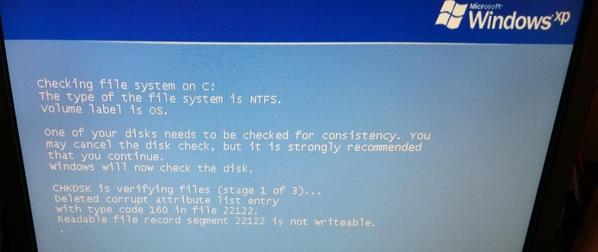This message started showing up on the store computer recently, it comes when whenever we boot up and then goes away. The computer is very slow now also.
I tried googling to see how to fix it no luck. Any ideas, I do not want to format, cause the cash register program runs on the computer also.