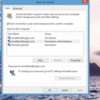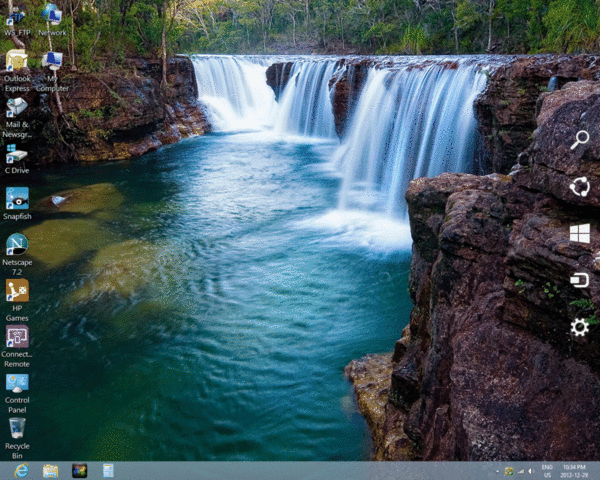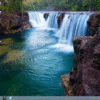My main computer motherboard died the other day and went to heaven. I am presently using an old backup computer with XP on 512MB, naturally it is very slow and cannot do multitasking etc. I am out of touch with the changes in OS as of late.
It is not necessary for me to buy a new computer, I can manage with a decent refurbished one. My monitor is still good HP F1905.
I am seeing computers selling with Windows 7 and some with Windows 8.
Refurb I get for about $229.00 with Win7 and 2G ram,
http://www.staples.ca/ENG/Catalog/cat_sku.asp?CatIds=67,4555&webid=101951&affixedcode=WW
http://www.bestbuy.ca/en-CA/pr...04ed179a7973e4feen02
A a new desktop from Staples or BestBuy with Win8 I can get for 419.00 with as much as 6G ram.
http://www.staples.ca/ENG/Catalog/cat_sku.asp?CatIds=67,293&webid=100238&affixedcode=WW
So my question. Is it worth the extra to go for Win8 or just stick to the Win7 since there is nothing with XP selling anymore.